Carpal Tunnel Syndrome in children? Not if we can help it!
 The time of school students using slates and chalk to learn is history! With advances in technologies, the way students learn, and are taught, has changed radically. From the 1980s, when computers were first introduced into classrooms for special uses to today where students at all grade levels enjoy using technology for learning – computers and devices continue to be a mainstay for many educational curriculums.
The time of school students using slates and chalk to learn is history! With advances in technologies, the way students learn, and are taught, has changed radically. From the 1980s, when computers were first introduced into classrooms for special uses to today where students at all grade levels enjoy using technology for learning – computers and devices continue to be a mainstay for many educational curriculums.
In the past, it was not uncommon for doctors to see students with back and neck issues from heavy book bags. Now, with textbooks often being accessed digitally, that has been reduced. However, in its place has risen a new issue – carpal tunnel syndrome.
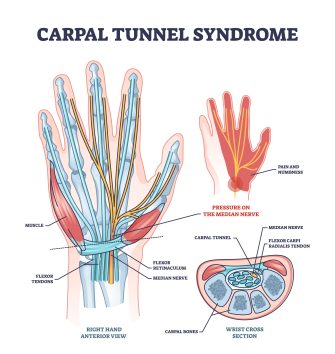 Median Nerve Compression, commonly known as Carpal Tunnel Syndrome (CTS), is a condition involving pressure on the median nerve as it travels through a narrow tunnel in the wrist called the carpal tunnel. Since this nerve controls movement and feeling of the thumb and first 3 fingers of the hand, that leads to pain, numbness, tingling, or weakness in the hand.
Median Nerve Compression, commonly known as Carpal Tunnel Syndrome (CTS), is a condition involving pressure on the median nerve as it travels through a narrow tunnel in the wrist called the carpal tunnel. Since this nerve controls movement and feeling of the thumb and first 3 fingers of the hand, that leads to pain, numbness, tingling, or weakness in the hand.
There are several potential causes of CTS. The tunnel can become narrower due to injury, genetics, hormone-related conditions (diabetes or pregnancy), or inflammatory conditions (ex. rheumatoid arthritis) or even tumors (although that is rare). Additionally, overuse, repetition (such as typing, sewing or playing a musical instrument) and activities that involve strong vibrations (like a chainsaw or jackhammer) can cause irritation that contributes to narrowing of the tunnel and/or swelling of the nerve. Movements occurring with the hands lower than the wrists are especially high risk.
The flexibility and portability of using computers and tablets for education means students can learn and practice new skills on the go. However, while the backpack may be lighter with just a tablet taking the place of multiple books, homes may not be set up with ergonomic study areas appropriate for the length of time students are having to use them. Improper ergonomics is also a factor due to many children experiencing an increase in time playing video games and looking down at a device in their lap – exactly the type of scenario that is most risky for CTS, as well as other neck and shoulder issues.
 In an interview with NBC News, Alan Hedge, ergonomics expert and professor emeritus at Cornell University, noted that studies show a shift from the mid-1990s, when the average age of patients with CTS was 40-45 years old, to more recently seeing a rise in patients in their early 20s with CTS and similar conditions!
In an interview with NBC News, Alan Hedge, ergonomics expert and professor emeritus at Cornell University, noted that studies show a shift from the mid-1990s, when the average age of patients with CTS was 40-45 years old, to more recently seeing a rise in patients in their early 20s with CTS and similar conditions!
Because these conditions are cumulative, he fears that children are beginning down the path to CTS at even younger ages. Additionally, he points out that the hunched over posture, often assumed by students whose bones are still developing, could potentially lead to spinal deformities.
While minor discomfort may occur in a relatively short time, the more serious tendonitis and CTS typically develop over a span of 6-12 months. Across the country, many students are relying on devices for multiple classes each day, then heading home to play video games.
NBC News also interviewed Dr. Theodore Ganley, an orthopedic surgeon at Children’s Hospital of Philadelphia and chair of the American Academy of Pediatrics section on orthopedics who stated, “We don’t think of kids getting repetitive stress injuries or fatigue injuries or musculoskeletal aches and pains like the parents and grandparents get…[But children] “are not immune from these things,” especially if they work at computers day after day in awkward postures.
Early symptoms include feeling that the fingers are “falling asleep” or becoming numb at night. Students may wake with numbness and tingling in the hands that could extend up the arm, to the shoulder. Symptoms may be brought on during the day by certain positions, involving the wrist being bent, such as driving or reading a book. Shaking the hands may alleviate the symptoms. However, as the condition progresses, this may not help as much, or even at all. Sufferers may begin to lose grip strength, experience more pain and muscle cramping.
Daily device usage appears to be with us for the long haul. So, what can be done to reduce the related health risks? Thankfully, several things can be done without going to great expense to make your home more ergonomic for the whole family.
First, realize that it may not be perfect, but encourage children to maintain a neutral posture, most of the time. If they have been experiencing discomfort caused by poor posture, they may realize that sitting up makes them feel better.
 What does neutral posture look like?
What does neutral posture look like?
- Spine not twisted or bent
- Lower back supported
- Neck straight
- Forearms and thighs roughly parallel to the floor
- Feet flat and supported, not dangling
- Arms resting comfortably at the sides, with wrists straight and relaxed
- Monitor positioned at approximately arm’s length and the top part of the screen comfortably at eye level.
For a desktop computer, where keyboard, mouse and monitor are separate pieces, adjusting the workstation may not be too difficult. However, small portable laptops and tablets can be more challenging. A little creativity can go a long way towards making your child’s workstation a safer learning environment.
- An inexpensive external keyboard and mouse create the ability for more adjustment.
- Prop screens up on books or boxes to achieve the correct height.
- Keep keyboard and mouse at a height that allows the wrist to remain straight.
- If you do not have an ergonomic chair, use pillows to increase height or roll up towels to create better low back support.
- To keep your legs relaxed, a box, small footstool or footrest can do the same job as a professional office grade foot rest.
There are numerous breaks during a typical school day. Times when the students stop work and move around. This happens for bathroom breaks, going to/from cafeteria, library, PE, etc. Those breaks are good for the body and mind.
Whether students are working on homework, projects or playing games, it’s important to avoid the tendency to sit for long periods, and instead, continue to take those breaks like they would at school. Take a walk around the house. Do a few jumping jacks. Play with a pet. Do a quick chore. Or just take a screen break and do some drawing or coloring the old-fashioned way – pencil and paper.
Our children’s health and safety are always at the forefront of our minds. As they use technology more and more, both leisure time and learning time, it’s important to help them establish good habits from the beginning.
Watching our children as they study and play on devices at home is a great time for us to work with them one-on-one to improve their posture and spinal health habits. Taking these steps can help children avoid CTS now and later in life!
If you or your child is experiencing symptoms of CTS or other musculoskeletal discomfort, schedule a visit with your local chiropractor for an evaluation.
Your Doctor of Chiropractic can help detect the origin of the pain or discomfort and make recommendations for treatment as well as offer ergonomic guidance to help prevent progression or recurrence. If the condition requires additional care, your doctor will refer you to other health care providers and work with them to offer you the best possible care.
REFERENCES:
Stenson, Jacqueline “Remote learning can be a pain for kids in more ways than one” Oct. 17, 2020 https://www.nbcnews.com/health/kids-health/remote-learning-can-be-pain-kids-more-ways-one-n1243175 accessed 9/4/25
University of Virginia Health. “Carpal Tunnel” https://uvahealth.com/services/peripheral-nerve-surgery/carpal-tunnel-syndrome accessed 9/4/25